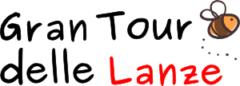Using gps tracks is an easy task!
Make sure the gps on your phone is turned on and follow the instructions below in three easy steps (even if the instructions are for Android users, keep in mind that Apps work always in a very similar way, no matter which operating system you use)
First
Go to Google Play Store, then search and install Locus Map 4 Outdoor Navigation (recommended App as it is free and very popular among gps Apps)
Second
Once installed the App come back to this site and download the path you prefer confirming first with “download” and then with “open” (sometimes it may be necessary to open the file by first searching for it in the downloaded files folder)
Third
The App starts asking you to import the file.
After confirming with “import” you will immediately see the track on the screen, which you just have to follow from where you are
Done!